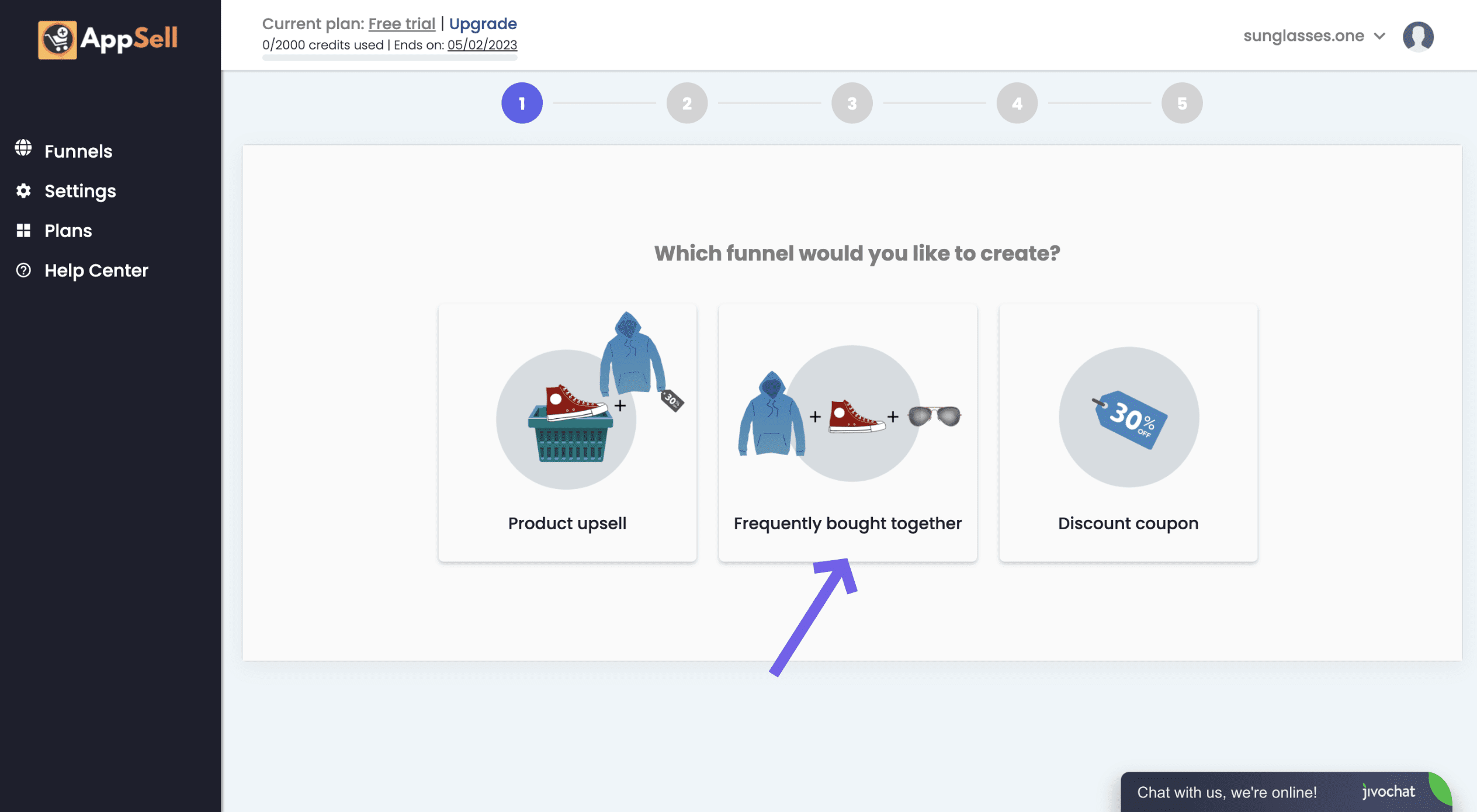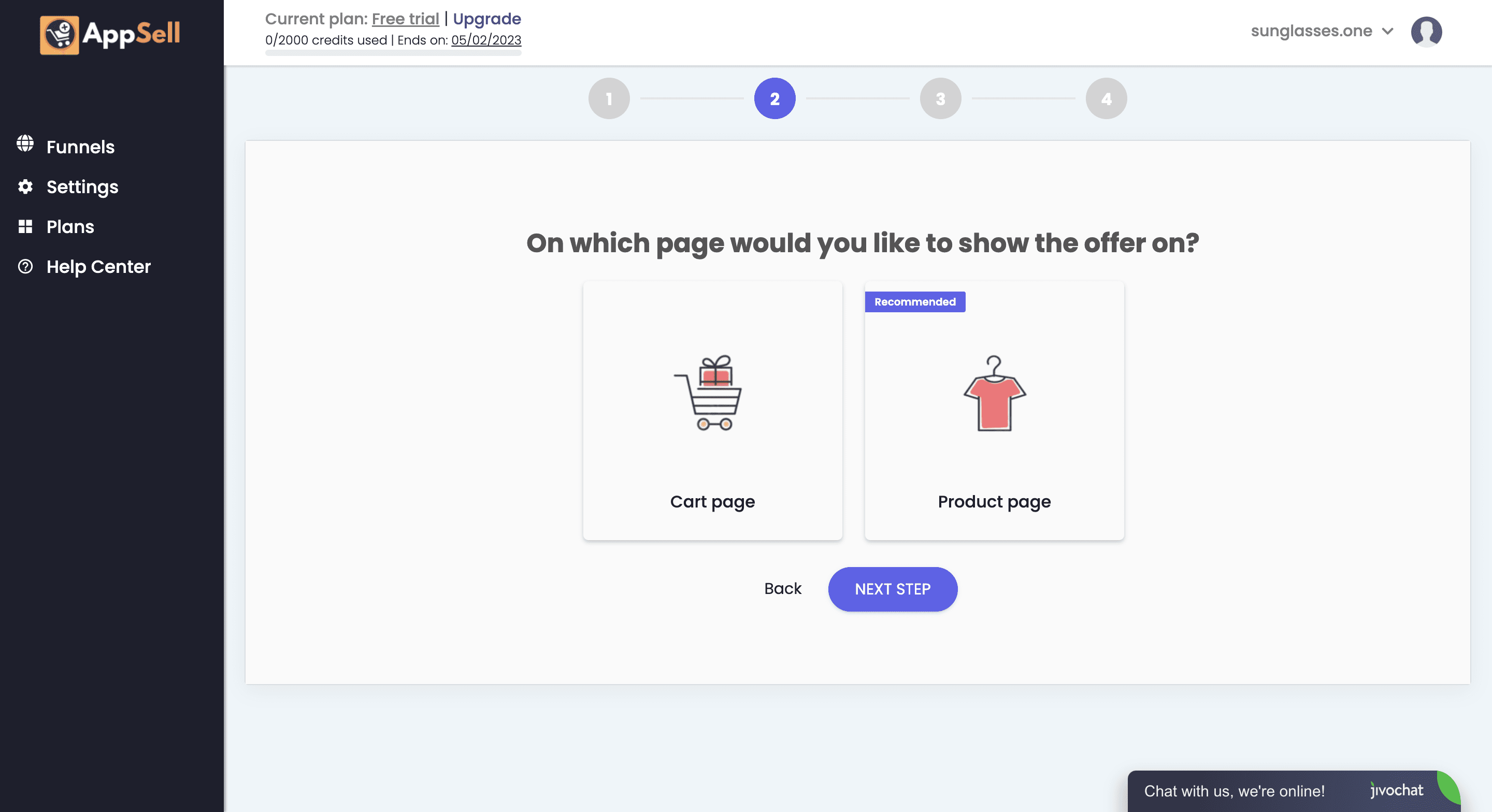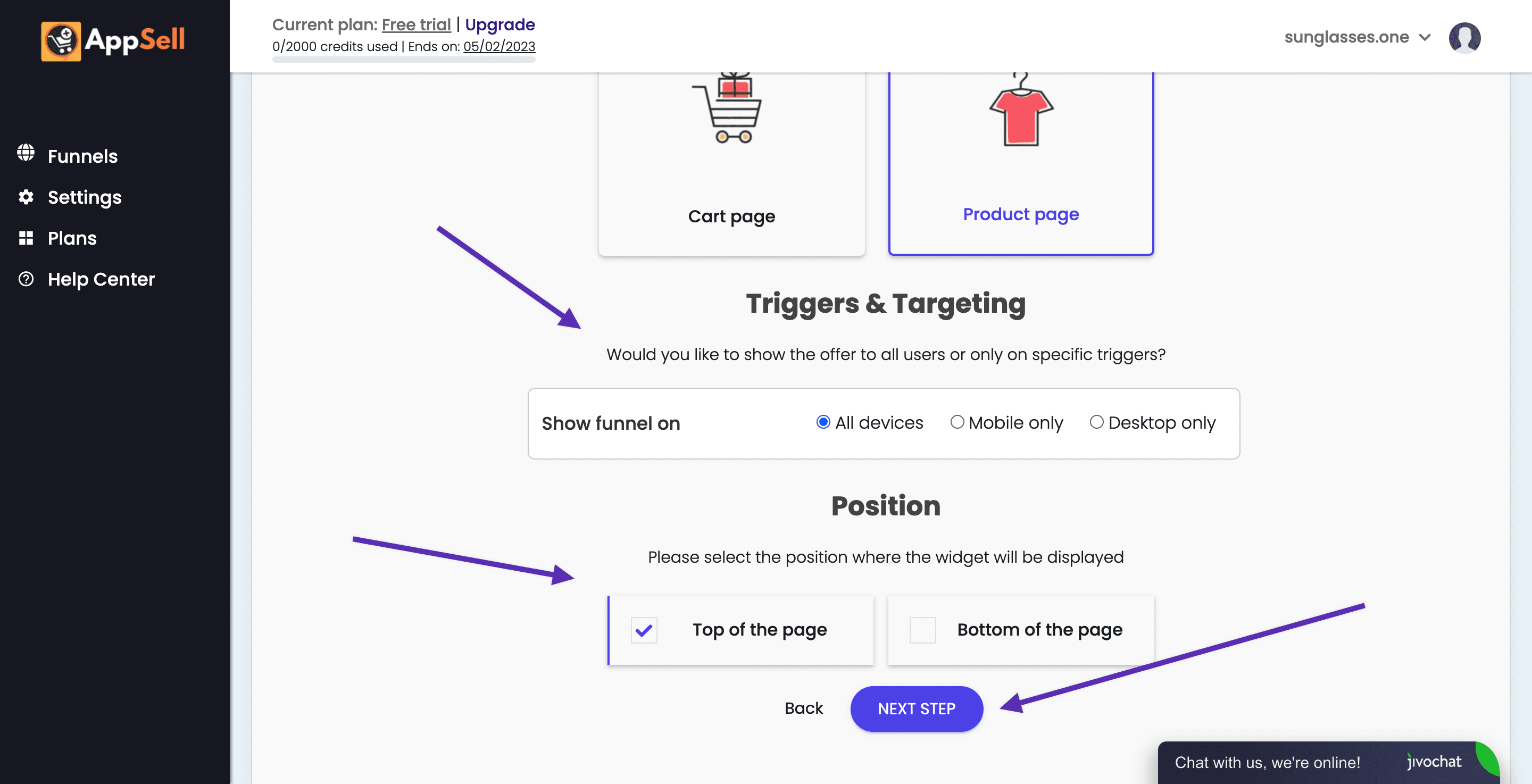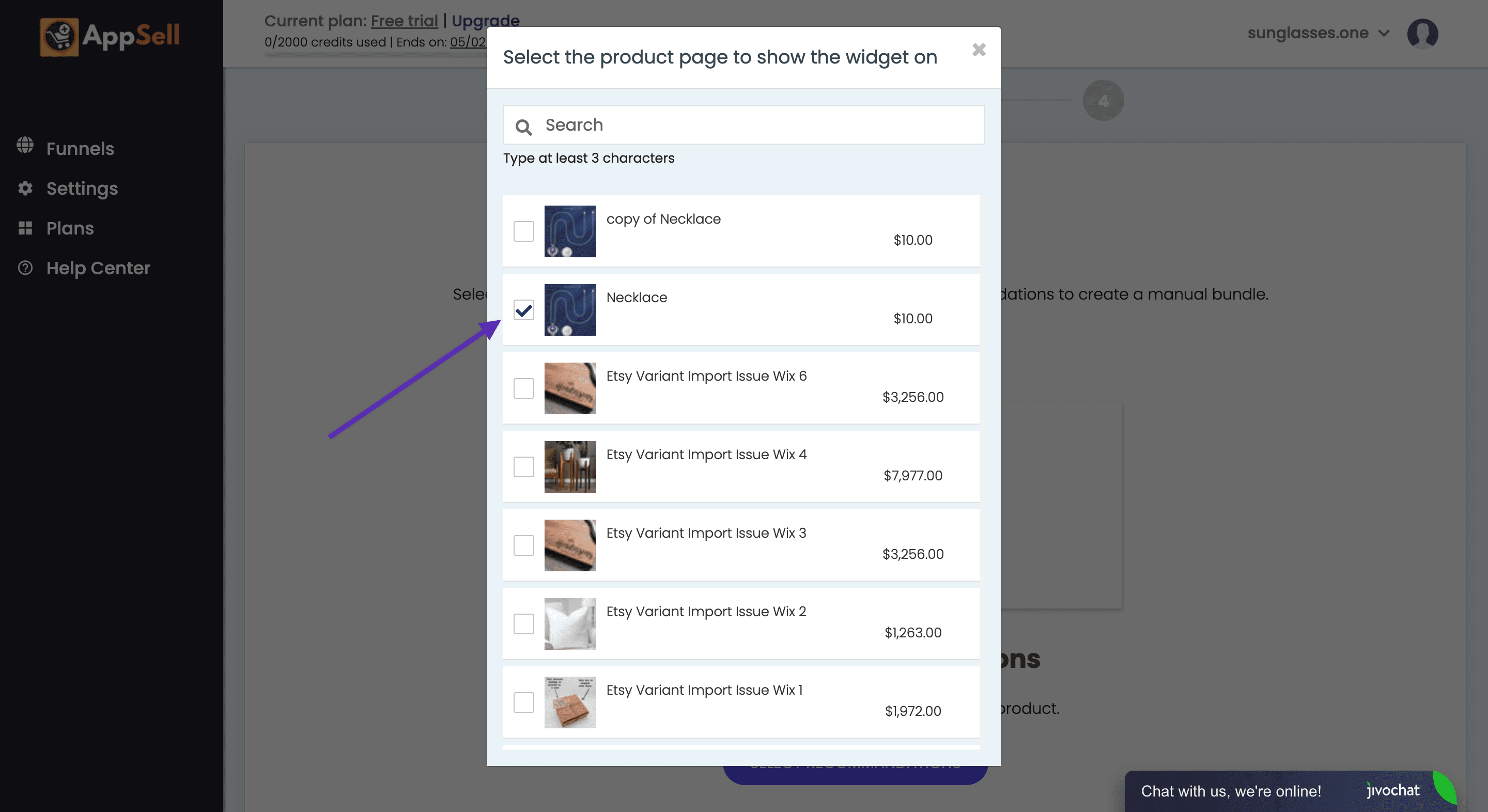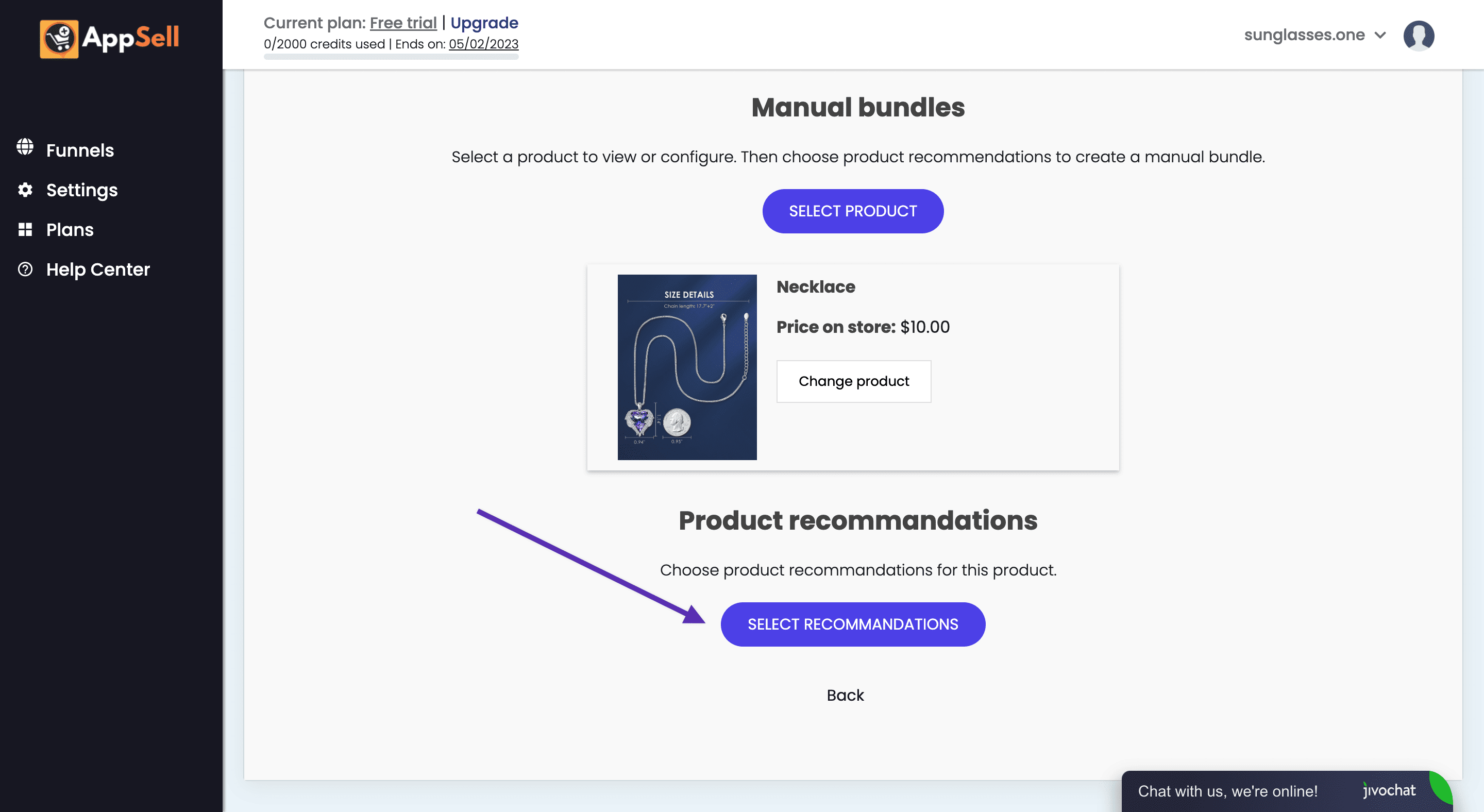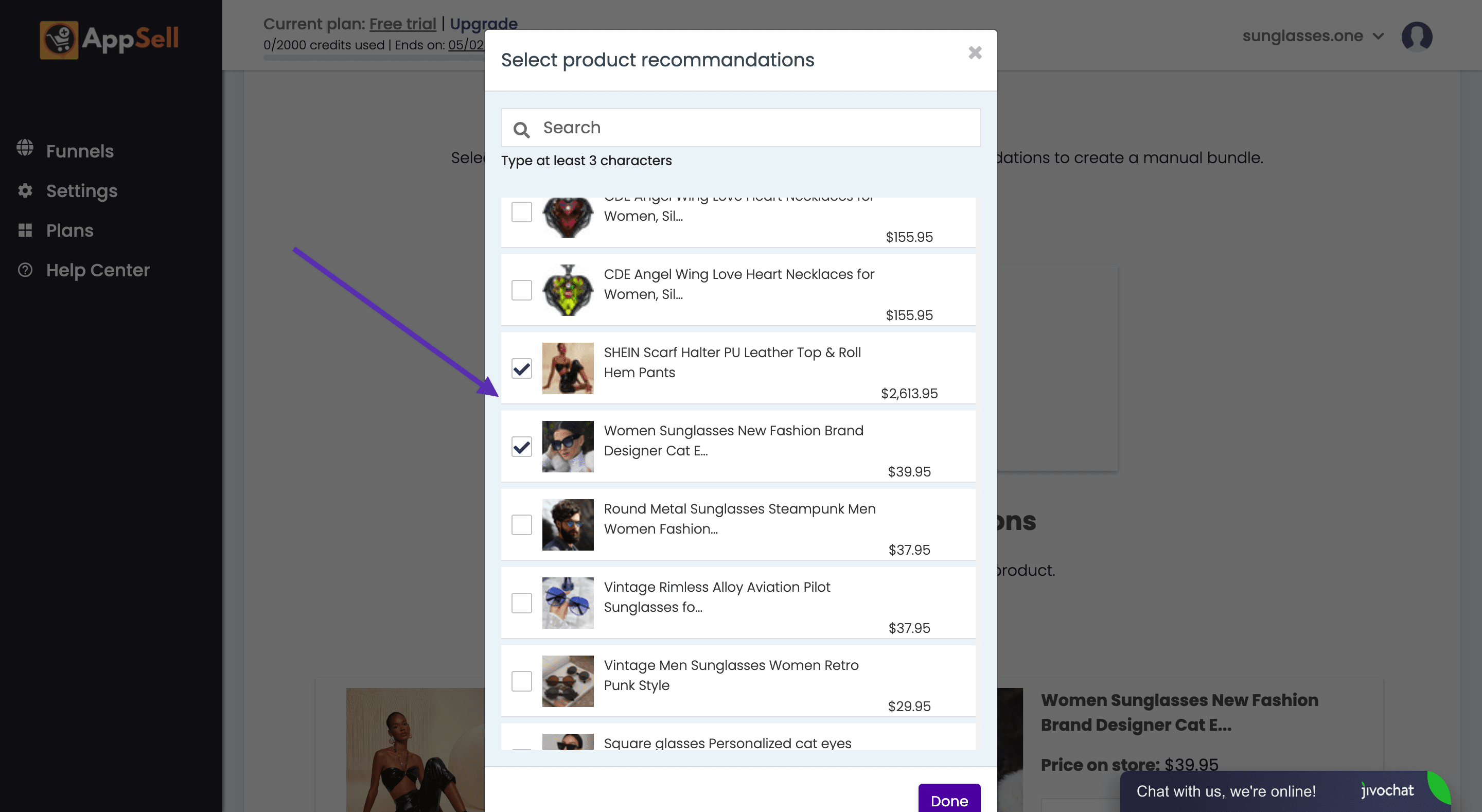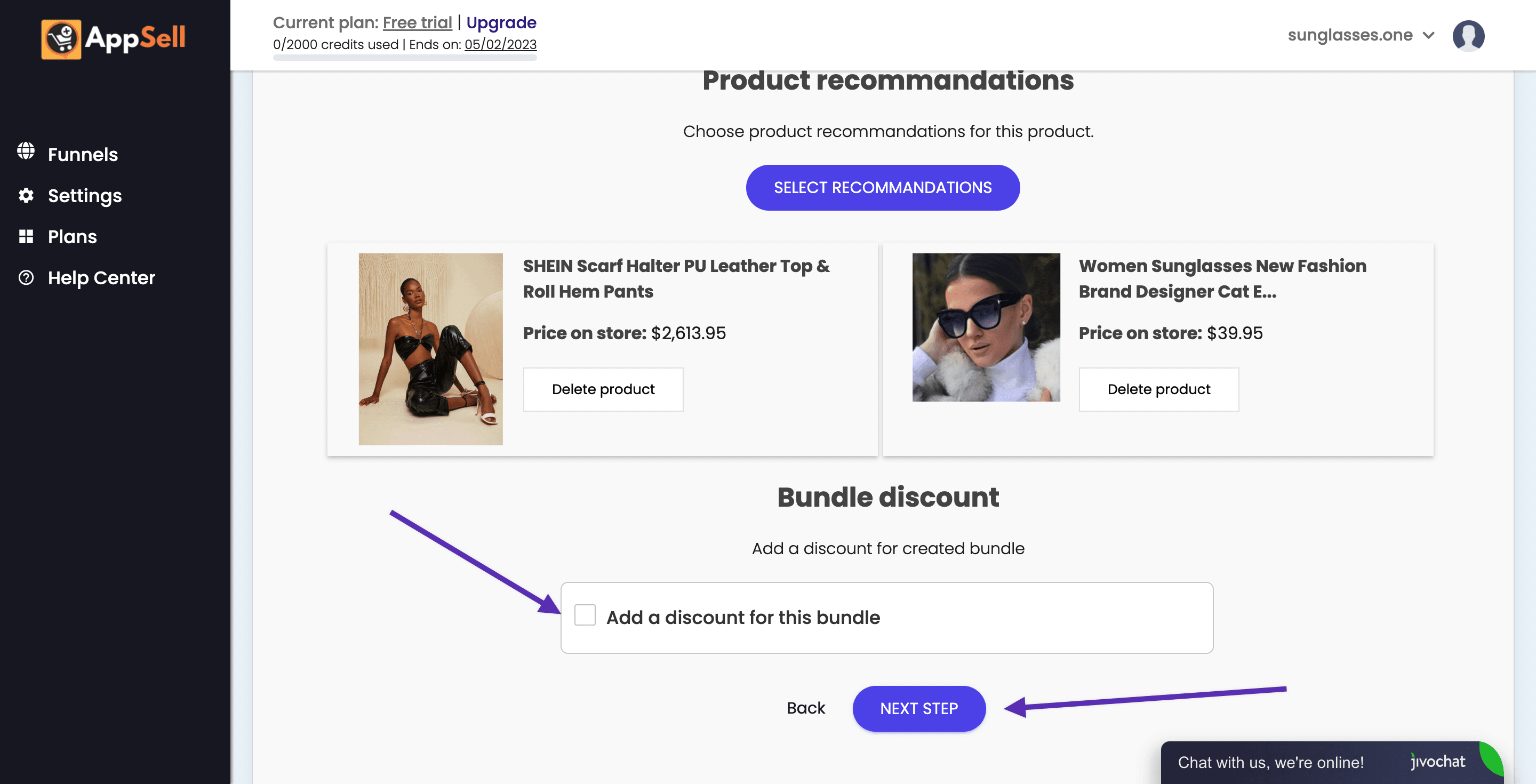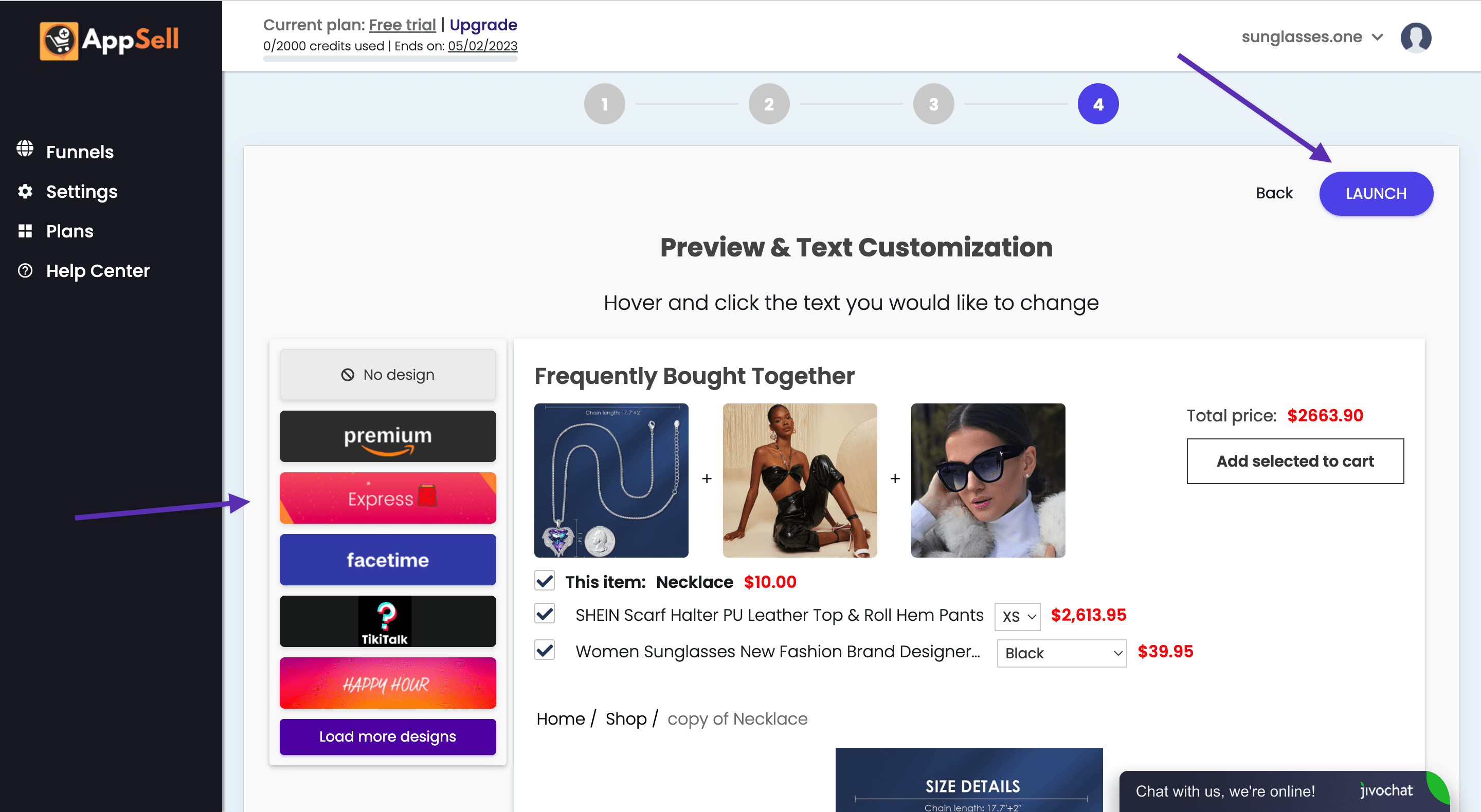To add the frequently bought together (product recommendations) widget to your Wix store, please follow the steps below:
1) Login to your Appsell dashboard.
2) Select the "Frequently bought together" widget:
3) Select on which page to display the widget:
4) Set your triggers and position and click on Next Step:
5) If you selected the "Product page" option, select on which product page to display the widget on:
6) Select product recommendations for the product you selected:
7) Add a discount for this bundle (optional) and click on "Next step":
8) Select a design template or keep the default design and launch your funnel:
Check your store to see the funnel according to the page you set
Can't see your funnel? Contact us here
-default.png)