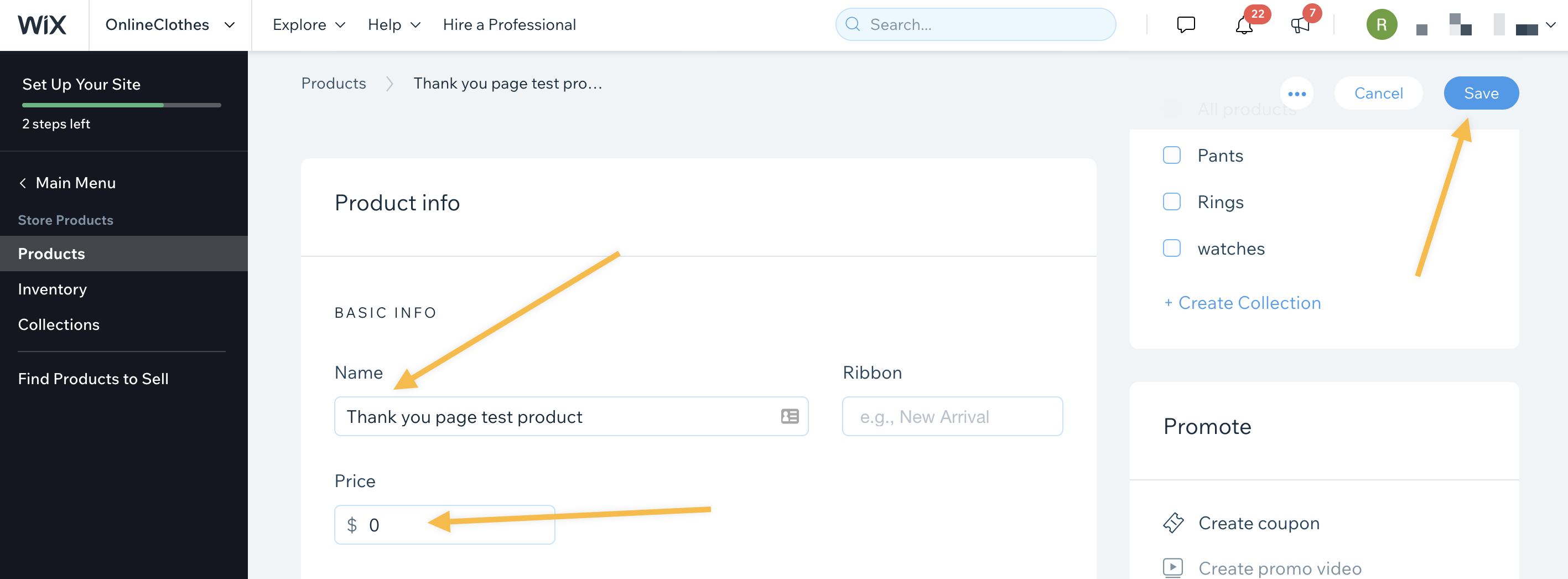If you just finished setting up your thank-you page funnel and you want to see how it looks on your store, follow this guide:
1. Log in to your Wix store admin panel
2. Select "Products" from the side menu
3. Click on the "New Product" button:
4. Select "Physical"
5. Give the product a name, set the price to 0$, and click on Save:
6. Visit your store and place an order for that product.
* (You don't need to pay since you set the product price to 0$)
7. After completing the checkout and placing the order at your store, you will be redirected to the thank you page, where you can see your AppSell funnel.
Have any questions? Contact us here
-default.png)